|
Memberkit Admin has a "Content Manager" panel on the left side. Open that and you will see a list of all applications on your site. To manage content for any application, double click on the entry form listed. This will open a data grid where you can browse, edit, delete, add or search user entries. Basically, Content Manager has everything you might need to manage user generated content on your site.
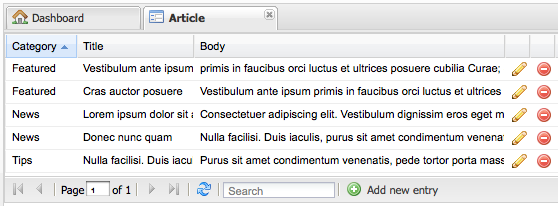
Special Options on Profile Content Manager:
The first item on the applications list on the Content Manager Panel is the "Profile" application.
This application is pretty much required for Memberkit to function properly. Its content manager also
has some special features:
- Unlike other applications, Profile has a "Message Center" option. You can use it to send
personalized emails to your members. You are free to use rich formatting in your emails.
- On Profile User Listing, you can click on a username to see user picture and details for
that user and "log into" that account. You can also send email to that user from there.
- Profile Application has a form called Account Types. This is an important and required
form that is used on many parts of the site. For example, you can change permissions for a
specific file and make it only available to specific type of users. You can also setup "events"
depending on user's account type.
Settings:
Under the list of all applications, you will also see a "Settings" page. You can change basic Memberkit configuration from there.
You can edit Mysql details, publish folder locations and site details.
Tags:
content manager
Related Articles:
 Add a new comment Add a new comment
|

Send Comment