|
Memberkit is a web development framework for webmasters. You can now easily create professional membership sites. Memberkit admin panel is the place where you will design, develop and manage your web site. That's why we have split navigation into three main sections on the left panel.
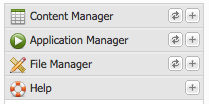 |
Left Panel:
Content Manager: Manage users and user generated content.
Application Manager: Create custom web applications for your site.
File Manager: Edit your design and manage files on your site.
|
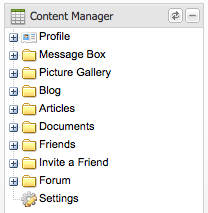
|
1. Content Manager:
You can browse and edit user generated content using Content Manager. Your site might include user profiles, blogs,
forums or any other kind of applications you create. All of the data entered by users can be modified or
removed from this section. You may also search data or add new entries directly from Content Manager.
In addition to the general features, Profile application has some additional specific features such as Message
Center to send mailings to all users. You can also view details about users, log into their accounts and send emails to them.
|
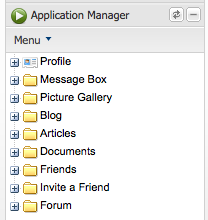 |
2. Application Manager:
You can now create custom web applications for your web site such as profile, blog, forum and picture album. No coding skills are required to use Application Manager. Basically, an application can include entry and update forms, data listing pages, search forms, detailed entry display pages, rules for specific events and listing queries. You can build these pages without any programming knowledge. Memberkit handles everything for you. Memberkit's innovative drag and drop development interfaces makes it possible to create completely custom forms and pages. Once you create these pages, you can also open them in the File Manager and customize them further in HTML edit mode.
- Main Menu: Create new applications, import applications and edit event rules for the site.
- Right Click on Application Folders: Add new forms, set rules for specific events, export and backup them.
- Right Click on Form Folders: Applications can include multiple forms. Right click to add new data display, listing and search form pages.
- Right Click on Form Items: To perform specific actions for that particular type of item.
|
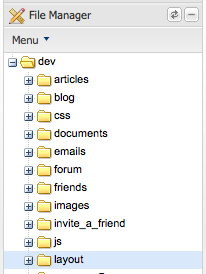 |
3. File Manager:
Are you tired of using an FTP editor to make even very simple changes?
Memberkit File Manager is the tool that will make it painless to edit your site.
Managing your files is as easy as managing them on your desktop. You can add new files,
edit existing files in a WYSIWYG editor, move them around, upload files or delete them easily.
File Manager has right click and drag and drop capabilities. Right Click on files or folders
to see more options for them. For files, you can edit, rename, delete or change permissions.
For folders, you can rename, delete or add new files. You can also move files around by
dragging and dropping them just like what you would do on your desktop.
|
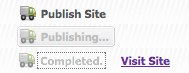
|
Publishing Your Site:
Once you make changes on your applications or files, you should click on the "Publish Site" button at the
right top corner of Memberkit Admin Panel to make your changes live.
|
Tags:
getting started
Related Articles:
 Add a new comment Add a new comment
|

Send Comment